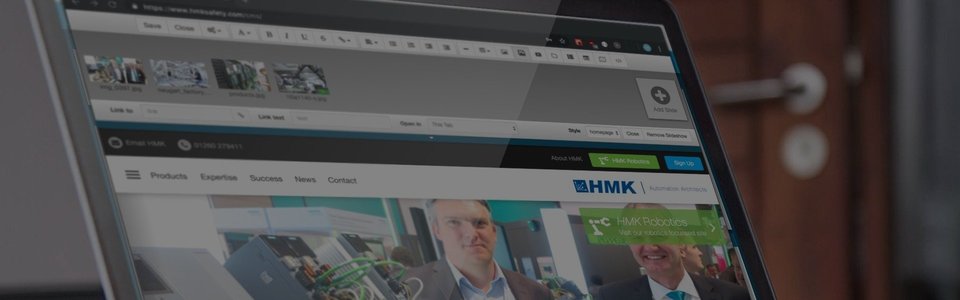
DuoCMS 5
How to Modify the Page Date
The page date is set automatically to the day when the page was created. For news and events you may wish to change this. This can be done via the date textbox on the page settings dialogue. If you click in to the box a calendar will appear. Use the arrows on either side to change the month or if you click on the year a drop down will appear.