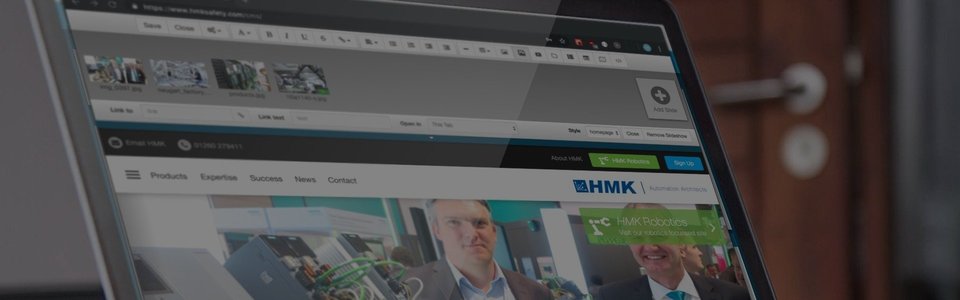
DuoCMS 5
Adding an Image Description
To help search engines and screen readers (in use by the visually impaired), it is a good idea to add descriptions to the images. These are often seen as the small yellow boxes which appear when you hover the mouse over an image.
Adding these descriptions is fairly straight forward, it can be done by clicking on an image. The toolbar will then change to the image toolbar. Change the text in the ‘description’ text box.
Other image options can be changed here including width, height, align, hspace (horizontal space), vspace (verticle space), and border width. Use the align drop down, to place the image to the left or right of the text. Further control of images is also available by double clicking the image. To return from the image toolbar, simply click on the editable text on the page you’re working on, or on the finish button.