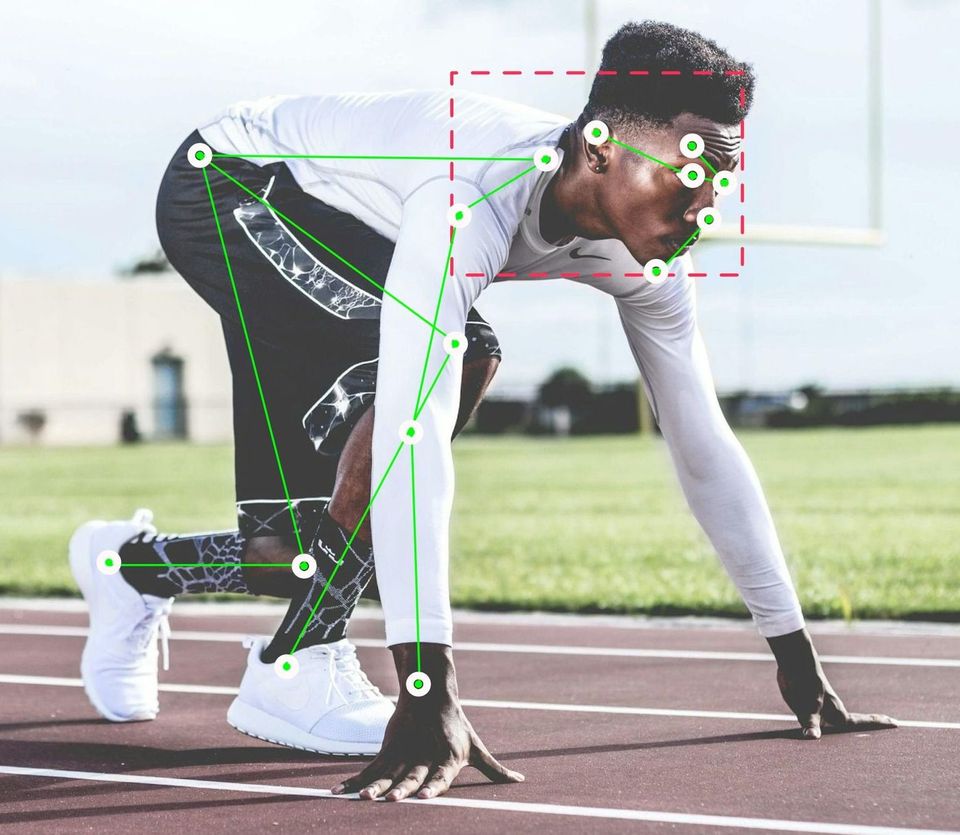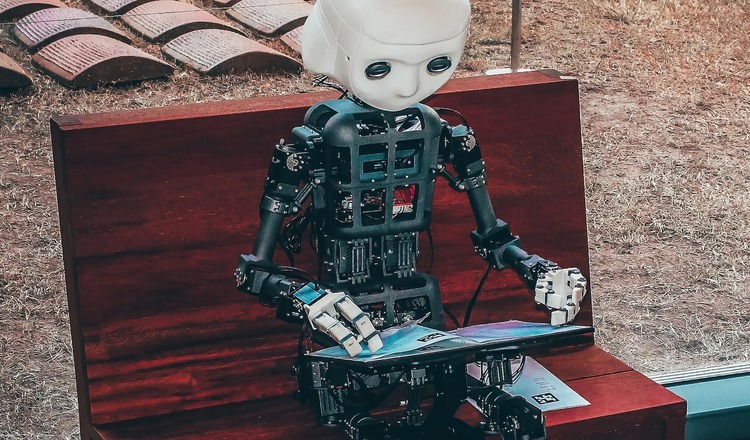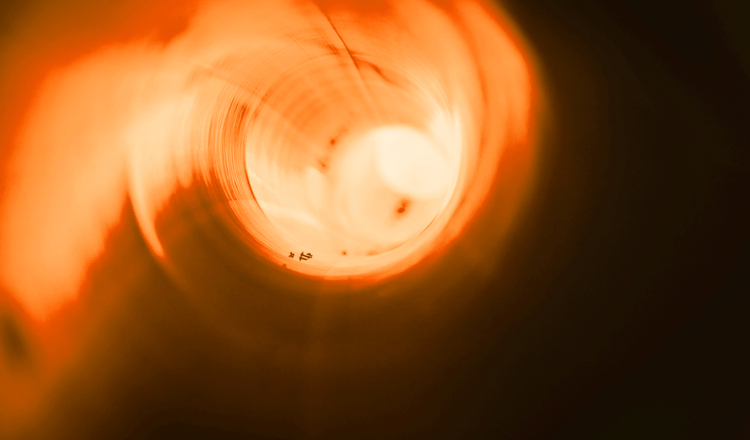What's New in DuoCMS Version 7
At Duo we've been working hard over the past 18 Months creating the next version of our content management system. This article will outline just some of the new features we've brought to our web authoring platform.
Version 1 of our cms was written 15 years ago, back in 2004, when the web was much simpler. Today the web is a multi faceted affair. Our clients come to us for ever increasingly sophisticated solutions. If one word was to sum up what's new about cms7 it would be integration.
Now more than ever our clients websites are not just a brochure describing their services, but are hubs of their whole marketing and communication activities. To this end we've been hard at work, helping clients pull together their many sources of information into one place to streamline the work they do online.
CRM Integration
Client relationship management systems are now commonly used within companies to manage the ever increasing amount of data stored about their customers. Many of our clients are membership organisations whose relation with their clients is paramount to their existence. Maintaining information about membership status, event attendance and marketing activities are often all managed through their CRM systems.
To that end we've been working with clients to integrate closely with those systems, reducing the maintenance overhead associated with managing a large membership. So far we have setup deep and real-time integration with market leading products Salesforce and Oracle Netsuite. We also have interest from clients to integrate with other systems in the near future. We'll be adding a more detailed case study of these integrations in the near future, below are just some of the things CRMS integration have allowed us to do:
access to the website members areas
self management of customer information
access to invoices for previous purchases
membership renewal
booking delegates onto events
managing logins via a primary contact within companies
Time Saving Image Tools

Free, Quality, Stock Image Library Integration
As a content management and web design company we're often aware that our clients find it frustrating to find good quality images to use within their news stories, blog articles and company announcements. It can be time consuming trawling the internet, signing up for a stock image website and purchasing images. Making sure you understand the licensing and not infringing copyright.
To make getting stock images super simple we've integrated with three free stock image providers. This feature means new images are just a couple of clicks away. Any image search can be quickly performed between theses three providers in a single interface, allowing authors to compare results, choose and insert the new image seamlessly into their website content. Despite being free, these images are of very high quality and once inserted into the page are auto scaled and optimised for use within the site, serving different qualities to differing screen sizes and devices.

Integrated Image Editing
Our new image editing features are a simple set of tools to do final preparation to images before adding them to your website. Cropping to the correct proportions, flipping, rotating, changing the brightness, contrast and tweaking colour levels to add those final touches. These tools are no photoshop replacement, but act as a convenient shortcut to save time when getting images ready for use. Combined with the above stock image feature preparing images to illustrate blog posts can be completed without leaving your web browser.

Image Search Backed By Artificial Intelligence (AI)
Uploading images is easy, finding them again is often impossible. Keeping images organised can also be a challenge and it's not uncommon to end up with a collection of vaguely named folders with hundred of images in each one. We've always felt adding searchable meta data to each image would be a good idea, however expecting authors to describe every uploaded image seemed an unlikely solution.
Image recognition systems in recent years have become increasingly more reliable. So we've integrated with Microsoft's cognitive services Api. Every image uploaded through the system can be scanned by the Microsoft recognition system which gives us a simple one line description and a number of keywords describing things it recognises within the image.
Using this data to populate the built in search system makes images much easier and quicker to track down. The descriptions are still occasionally a little inaccurate, but as these improve over time we plan to use them within image description on the pages which should help automate accessibility of images by adding inline descriptions for screen reader and may also help with search engine optimisation.
More...
We've added an update to show off some more recent cms features here