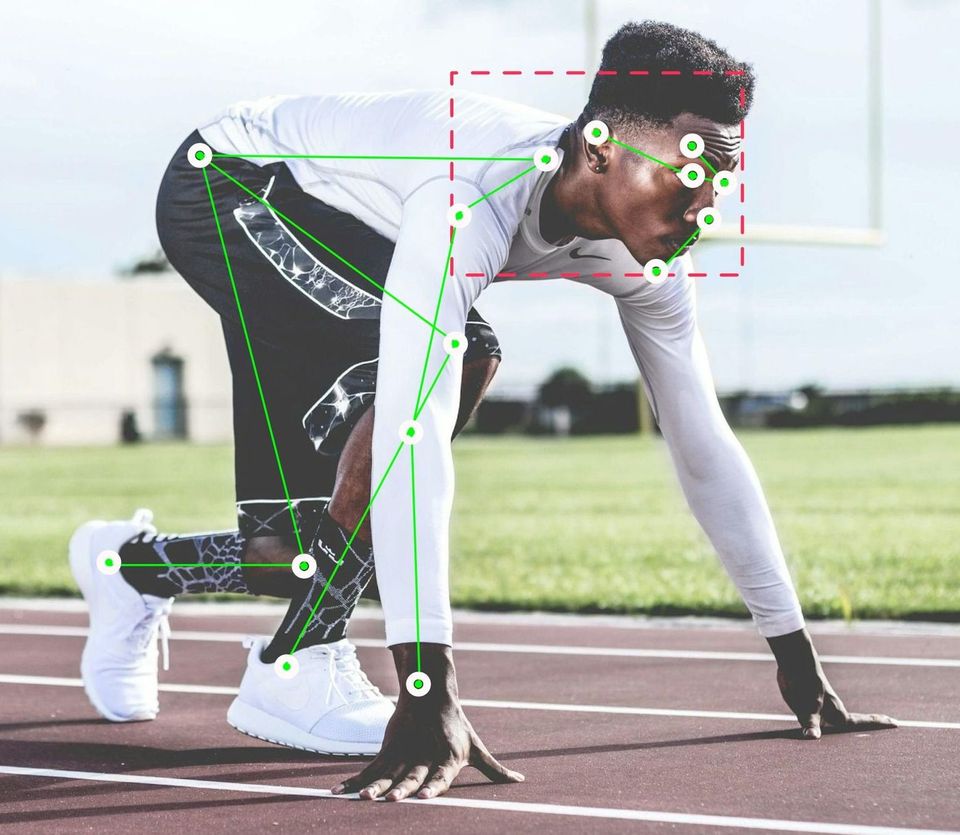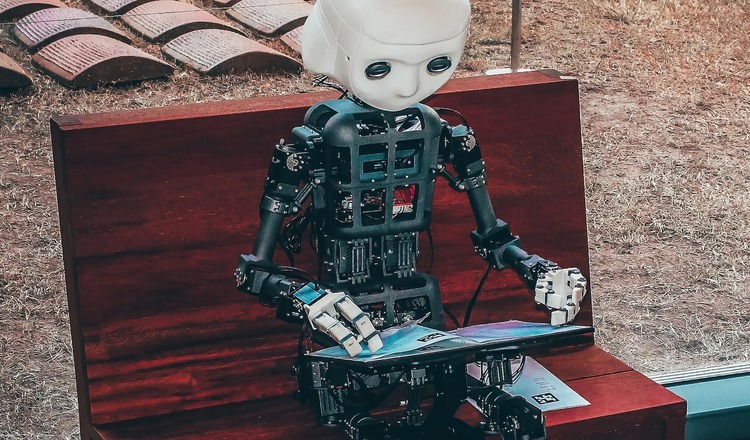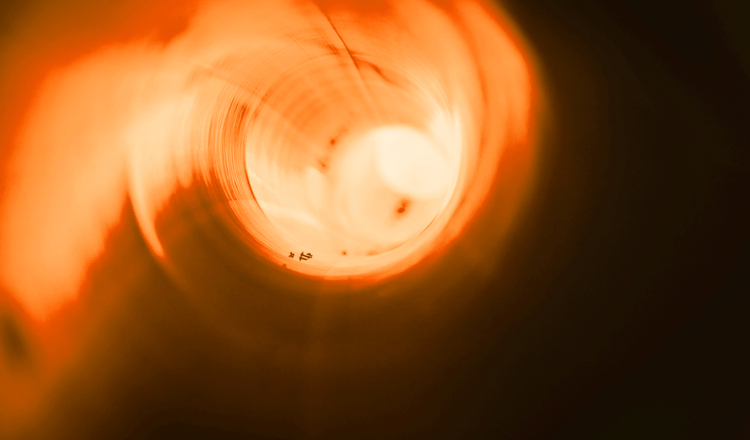GitPushLive
A new tool from Duo,
helping developers manage servers and deploy apps.
GitPushLive - A New Service from Duo
Background
Since Duo was first established back in 2002 we’ve developed and hosted all of our clients websites. We do this so if there are any problems our clients have 1 point of call, and we’re able to ensure we keep their sites running smoothly, backed up and monitored for issues.
Over the past 20 years the hosting landscape has changed. During that time we’ve weaved our way through the many hosting options to provide a flexible and reliable service. One of the bigger changes was back in 2015 when we moved from using a handful of dedicated servers, to switching to using a larger fleet of virtual servers. This allowed us to scale our hosting more gradually and separate out our very busy sites so other sites on the same server were not impacted by the extra load these sites generated.
Shortly after this switch we developed a series of tools to help manage this greater number of servers. Those tools eventually evolved into GitPushLive.
What is GitPushLive
GitPushLive is a control panel to setup and manage our servers and websites across a number of virtual server providers. It installs an open source tool “Dokku” onto each of these servers allowing us to deploy our sites using the same tools we use to do version control (GIT). The beauty of this is, the code changes are tracked in detail and every update is linked back to our version control system and issue tracker so every change to our code on every site is understood and managed.
The workflow is not new, Dokku’s name is derrived from Docker and Heroku, Heroku is a commercial product ( now owned by Salesforce ) also allowing for the deployment of websites using git. The big difference is Dokku is open source, allowing us to use any server to run your apps from, so turns an expensive managed service into a self hosted low cost solution.
In addition to Dokku, GitPushLive installs many other pieces of the puzzle we need to run a web server including a firewall, ssh keys to give our developers access and a simple monitoring plugin and backup system which tie in nicely with the control panel.
A New Product From Duo?
GitPushLive for many years has been used as just an internal tool. It has become invaluable for managing our clients sites day to day. We feel it could be just as useful for other companies and individual developers. With that in mind we have evolved it further, to be a tool you can sign up to, so you can setup and manage your servers, websites, databases and backups. GitPushLive is setup in a way to encrypt all your server access details so only you can access them while logged in. GitPushLive is not a unique product within this space, but it is one, due to using Dokku that is very flexible in the languages and databases you can use.
Would You Like to Try It?
We’d love to know what everyone thinks of this product. We have setup the site on www.gitpushlive.com with more information and some draft documentation. If you’re a developer who currently uses VM’s, or perhaps use an existing git deployment solution and you’re looking for a lower cost, less locked in version, we’d love you to signup to our mailing list on gitpushlive.com. We’ll get in touch with an early invite and hopefully get you setup and working so you can let us know what you think.
We’re in the process of working out the pricing for this product. But we’re aiming around something we’d be happy to pay. The whole point of this approach is to keep costs low by utilising the abundance of virtual server competition out there. What we’re unsure about at the moment is the amount of support you will need to be happy with the product. We’re hoping our early adopters will help us identify these support levels and the resulting cost for us to deliver that.
We’re hoping to have the product ready for general release later this year once our terms and pricing is pinned down.