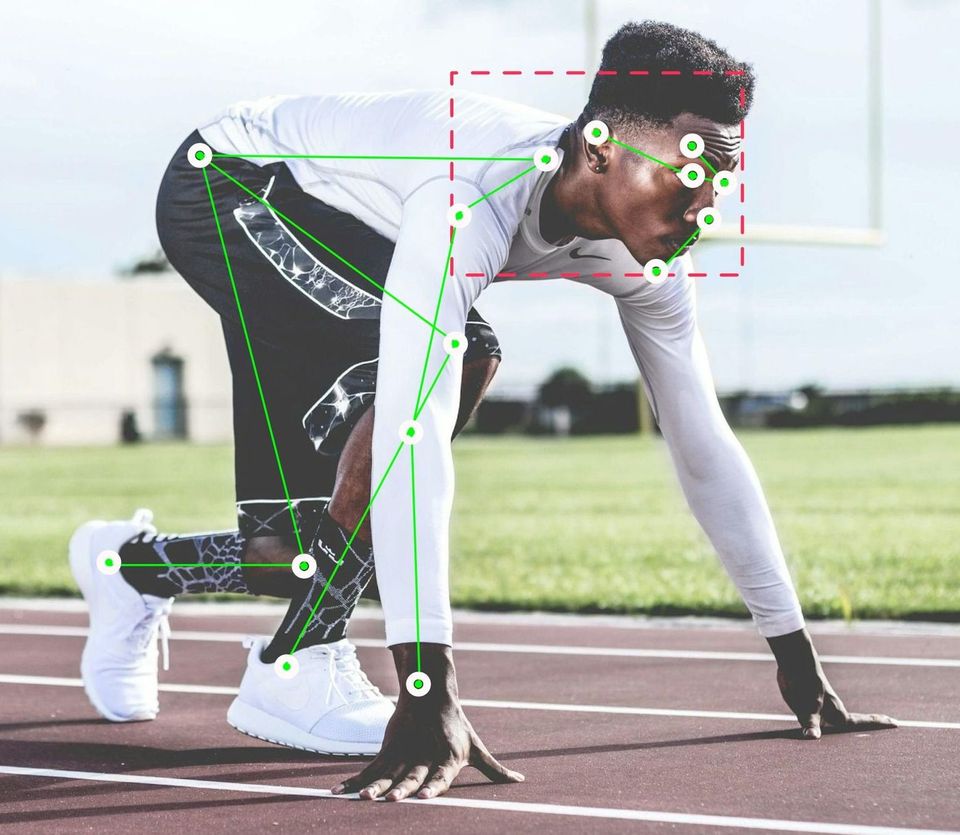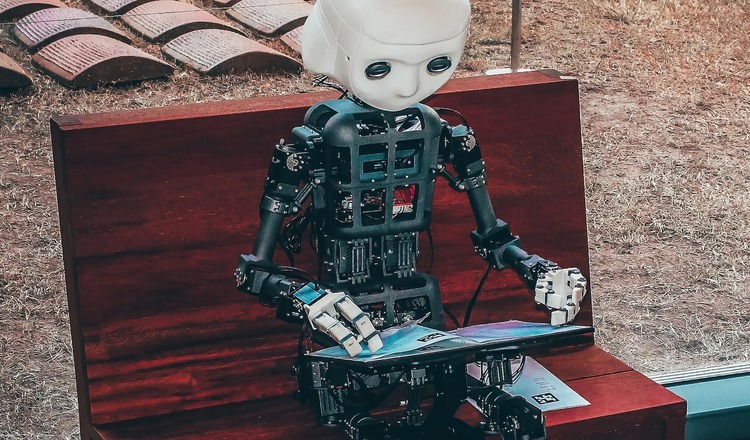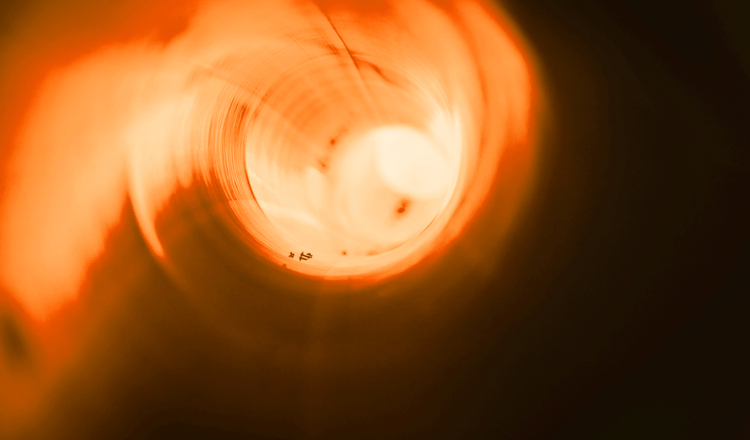New Duocms7 Screencasts
As many of the interface elements are starting to settle down in Duocms7, we thought now was a good time to share with you a series of videos on how to use your new Duocms7 Website. The videos have been recorded with on-screen captions so they can be easily watched and understood without the need for sound, which should help in busy office environments. Each video is quite short, most being five minutes or less. We've also included a list of bullet points outlining what each video contains to help you track down the help you need.
Many of our clients would have already been shown how everything works in one to one tutorial sessions. However some of our clients who have upgraded from earlier versions of the cms should find these videos useful to help them re-orientate themselves to whats changed in our latest version.
These videos should also help in on-boarding new staff, or just help remind any previously instructed staff of features they may have forgotten.
Future Plans
These initial videos cover the core functionality of the editing system. However we plan to add screencasts in the near future to cover more specific features including:
- Our e-commerce system
- Room booking system
- Feedback form editing
- Slideshow tools
- Google Maps
- Youtube videos
`Keep an eye on our blog we'll aim to add another post when more videos are completed.