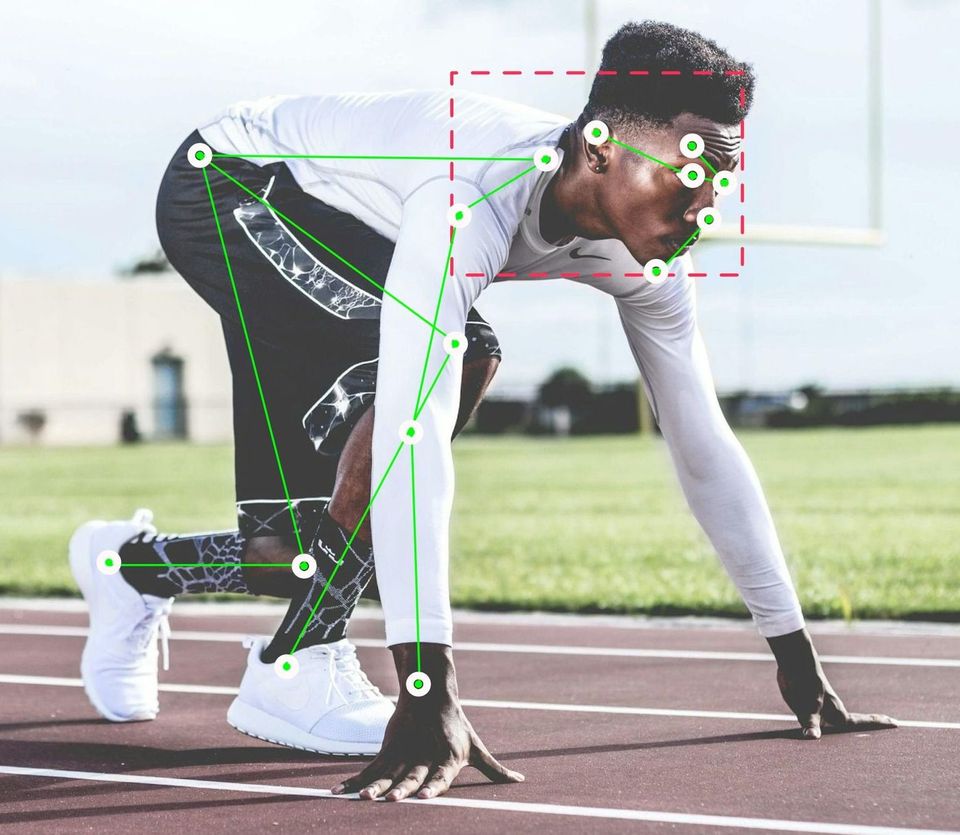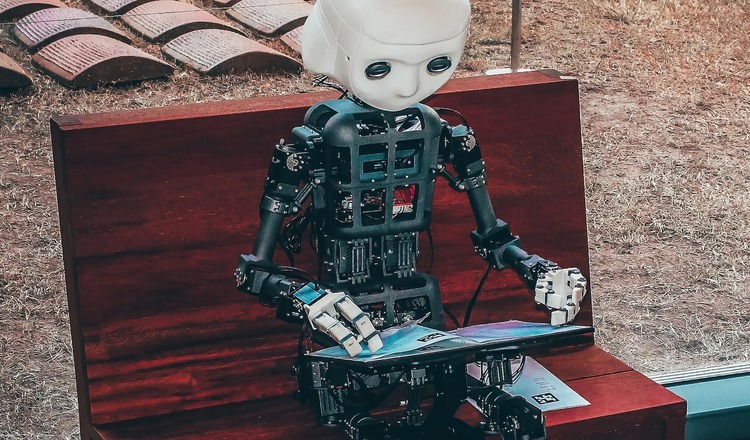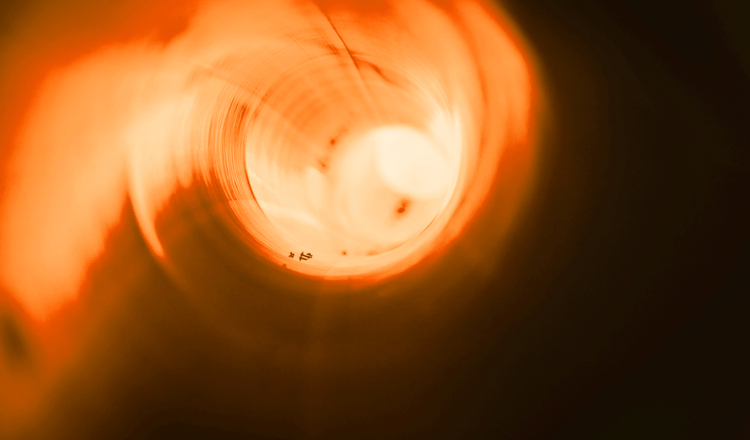DuoCMS8 Safer Edits
Nothing is lost with cms8.
DuoCMS8 Safer Edits
Within DuoCMS8 we have tried as much as possible to prevent any edits you make from being lost.
Even when you ask us to delete something we try and make it as easy as possible for you to change your mind. Below are just some examples of the ways we’ve made it more difficult for you to lose any of your hard work.
Editing Pages
Local Autosave During Editing
When editing pages we autosave every few seconds to your web browsers session storage. This means if you accidentally click back, or refresh your browser, you won’t lose anything. Returning to the page will take you back into edit mode and restore your edits where you left off. Because the editing backup is only saved locally it won’t effect your live page until you click save.
This also should work if your web browser crashed for any reason. On resuming the web browser, click Restore Tabs when prompted and everything should be back as you left it.
Page History
Every time you save a page, we record a ‘delta’ of the differences between your latest version and your previous version and save those changes in the websites history system. This allow you to go through previous versions of the page and restore them, meaning you never need to worry about damaging any existing page content as you can always roll back to any point in the past. Previous versions of the cms had this feature but stored whole copies of a page instead of just the differences. The latest version is much more efficient so thousands of edits only results in a few megabytes of data in the database, allowing us to keep the changes indefinitely.

Restoring Deleted Pages
Undelete Pages
Deleted the wrong page? Not a problem. The page settings system has a button (shown as an eye icon in the screen grab opposite ) which shows all deleted pages as red folders. Selecting these and clicking the ‘restore page’ button will restore the delete page back to its original state. We hold onto all deleted content for a month, so you have plenty of time to undo your (or anyone else’s) mistakes.
We have even made this feature recursive, so if you delete a whole section of your site the sub-pages deleted at the same time can be restored with a single click.
It’s not Just for Pages…
Many of these features also work for
Users
Organisations
Groups
Files & Folders
Many of the back end dialogues for editing users, organisations, groups etc. auto save as you type so you don’t lose your edits when clicking refresh.
We’re in the process of extending the history system to cover all back end edits. So far this has been added to the user system, allowing to view who edited who and when, and rolling back to previous versions of a user account.


Restore Almost Anything…
Many of the administration panels have the same ‘recycle’ icon to access and restore recently deleted users, organisations and groups. This is even available to restore deleted files too.
As with pages all deleted items are recoverable for up to a month.
Interested in DuoCMS8?
Contact us for upgrade pricing and information.