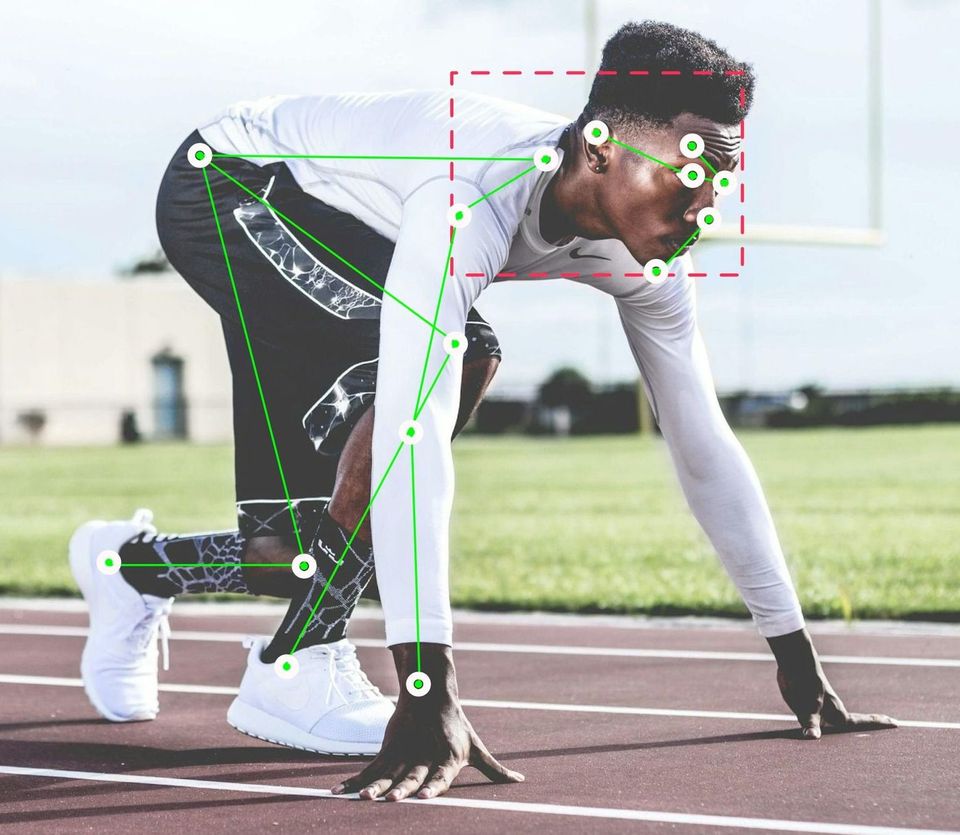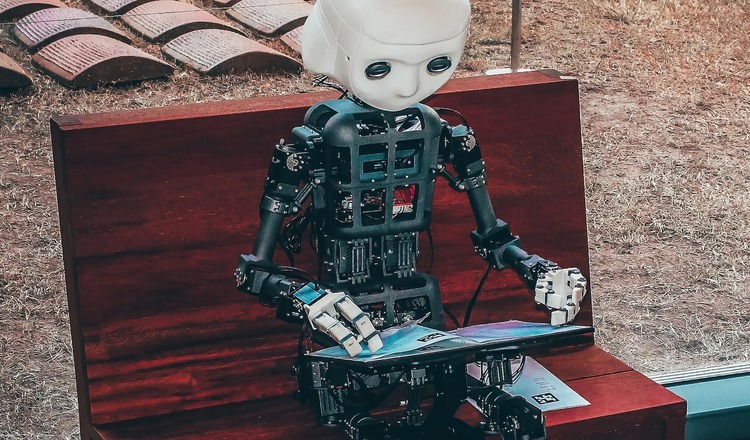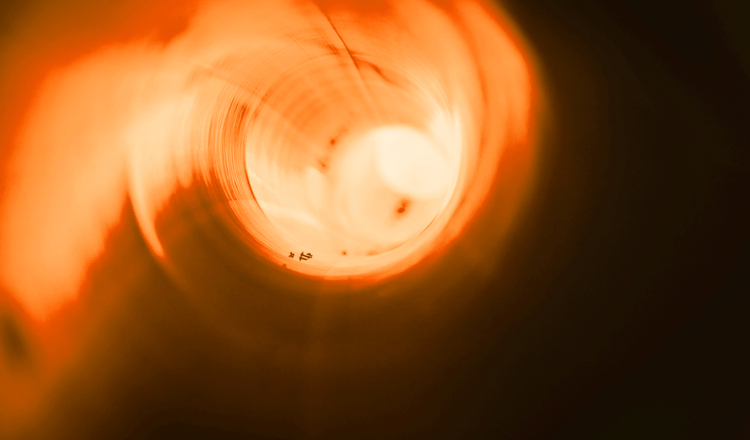As these drives work like any other files within DuoCMS, it’s possible to add on page dynamic lists, which list those files. But the magic to this is any update to those files within your cloud drive will be reflected immediately on your website.
GDPR Compliance
It worth noting, because we pull all the content from your cloud drive through your website, none of your website visitors data is shared with any of the drive providers. This allows the system to be GDPR compliant and safe to be used even if they decline your cookie consent banner.
Performance
To keep the system working smoothly we keep local copies of files for up to a day after they were last accessed, so we’re not relying on your cloud provider serving things up at an acceptable speed. But because low usage files are purged from the system at regular intervals using your cloud drive won’t adversely impact the space limitation on your site.
Demo
The below screencast shows off how easy it is to add a drive, then list downloads and images. We also demonstrate how updating a locally installed OneDrive updates the website listing in real-time.

 Within the drives folder, any subfolder added will give you the option to link a drive from one of the supported providers. Once linked these drives work like any other folder within the websites file manager. Allowing you to
Within the drives folder, any subfolder added will give you the option to link a drive from one of the supported providers. Once linked these drives work like any other folder within the websites file manager. Allowing you to