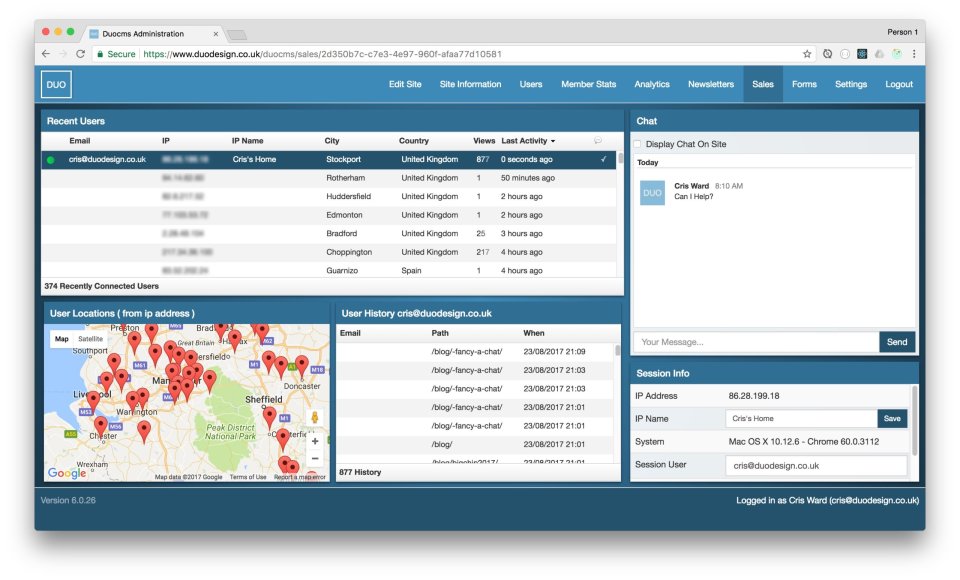 DuoCMS6 Sales Tools
DuoCMS6 Sales Tools
Our new suite of sales tools is currently in testing. But we're so excited about their potential we couldn't wait to show off what we've done so far.
The problem we have as website owners is we don't know who's looking at our site right now. It's like running a business from inside of the stationary cupboard.
There are numerous third party tools that can be integrated into your website, however these can be expensive to run and don't always integrate well into other systems on your site. Our sales tools also don't share your data with anyone, it's all held in your database on your site, keeping your company and customers data secure and confidential.
What Does It Do?
In short it helps you connect the dots and convert anonymous traffic into leads.
These tools do this by helping you easily link the different actions and touch points you have with a user into a single flow of activity.
This is done by linking all the related interactions you have with a single user, which would include several elements within your website and also any email communications from your website. This would then connect any general web browsing with other actions, online purchases made, webforms completed, newsletters received and linked from, registrations completed, site logins to members area, or any live chat activity with you.
So if a user completes a webform you can link this to other visits they have made to the website, when this was and what they looked at. Then you can use the chat tool to interact live with the user or set up a notification so when they return you would know instantly that they are on the website.
Recent / Connected Users
We give a list of recent users, which updates in real-time and contains everything we know about them, including:
Which web browser they're using eg, Chrome, Internet Explorer, Edge.
Which operating system they're on eg, Windows, iPhone, Android.
The IP Address of their internet connection.
The location of their ip address.
How long ago since they interacted with the website.
An indicator to show if they are currently connected.
The total number of pages viewed by the user.
User History
Once a user is selected we show a list of which pages they have viewed and when they viewed them, the latest at the top of the list. This list updates in real time, so you can sit and watch as a user looks around your website, like a virtual shop assistant watching a potential customer looking at their wares.
Connection Map
The interface includes a map which plots each connected user. This uses a standard google map interface, so can be panned and zoomed. When you select a user in the recent users list, the map centres on that user and zooms in.
Chat Interface
You can switch on a chat tool at any time. Activating chat allows you to send messages to connected users and they can reply. If you send them a message the chat interface pops up, so they can see what you've asked. At the moment the chat system is fairly simple, however it does what it needs to, allowing you to simply communicate with the visitor to your website.
If you leave your chat on, and minimise your browser or change to a different tab we use browser notifications to let you know if someone sends you a message. This means you can activate your chat system when you get into work and leaving it running in the background until someone on your website asks a question.
Session Information
This panel allows you to label ip addresses and link sessions with users from your user database. The user is automatically linked if they come from a DuoCMS Newsletter, if they click on a link in a newsletter you send. Once users are identified this information is updated in the connections interface. The cookie we use for sales sessions lasts two years so allows you to approximate user identity on return visits.
What's Next?
We plan to shake out any remaining bugs in this development version. We'd also like to add an alerts interface to allow you to setup conditions wherein the sales system alerts you to activity associated with users who need help, or perhaps when you get a visit from that customer your eager to chat with. If this tool looks interesting, why not contact us with your thoughts, we're always interested in feedback on tools we're developing and to look how we can shape them to meet future requirements.
